Click the Download Center tab to view the account nickname summary
Displays the Account Nickname Summary
Right-click a record to view additional options
Click Edit to edit the account nickname


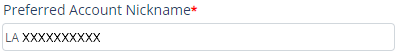
Enter the 'Preferred Account Nickname'
Click Submit
Displays the review and confirmation details
Click Confirm
Displays the confirmation details
The account nickname is changed as modified in the form
Click Delete to delete the account nickname
Click Delete
Click Yes to confirm the record deletion
Displays the confirmation details
The record is deleted from the list