

Click here to navigate to the Notifications screen
Double-click a record to view the notification details
Details for the selected notification are displayed here
Click here to delete the selected notification
Click Yes to proceed with the deletion
Displays the confirmation message
Click OK to proceed
Click Manage Alerts
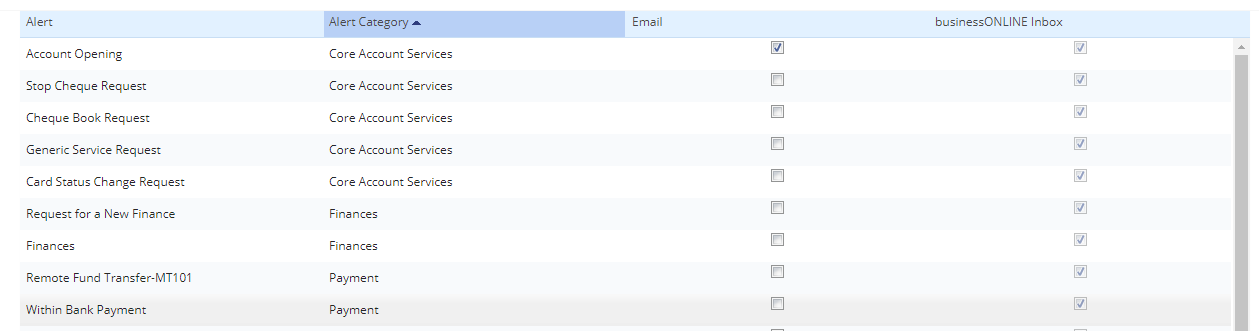
Select the items to subscribe for notifications
Click Save to proceed
Click OK to proceed
Displays the confirmation message