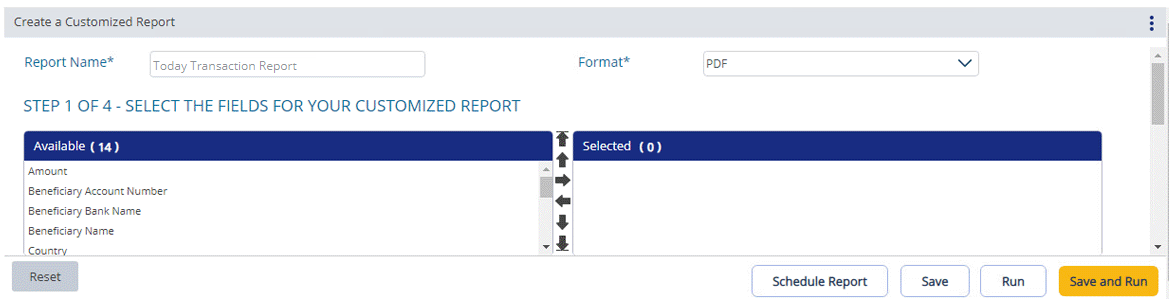
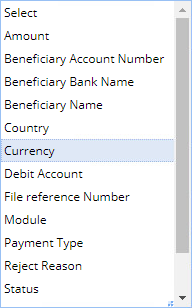

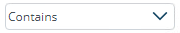
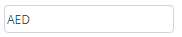
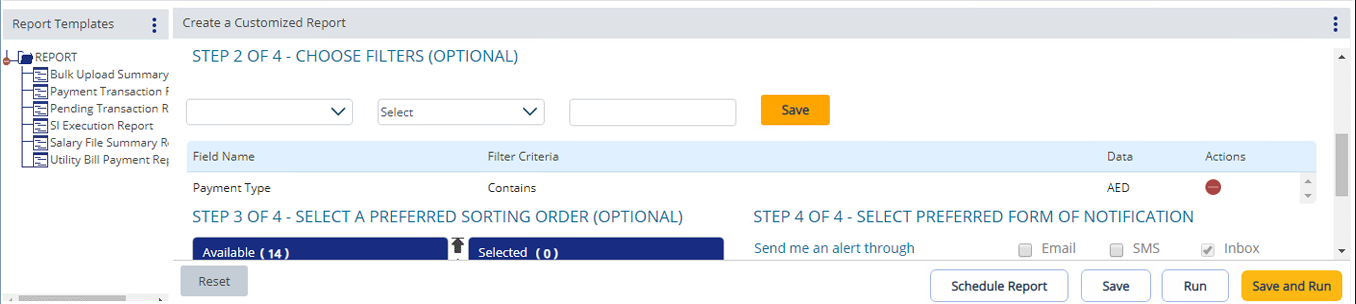
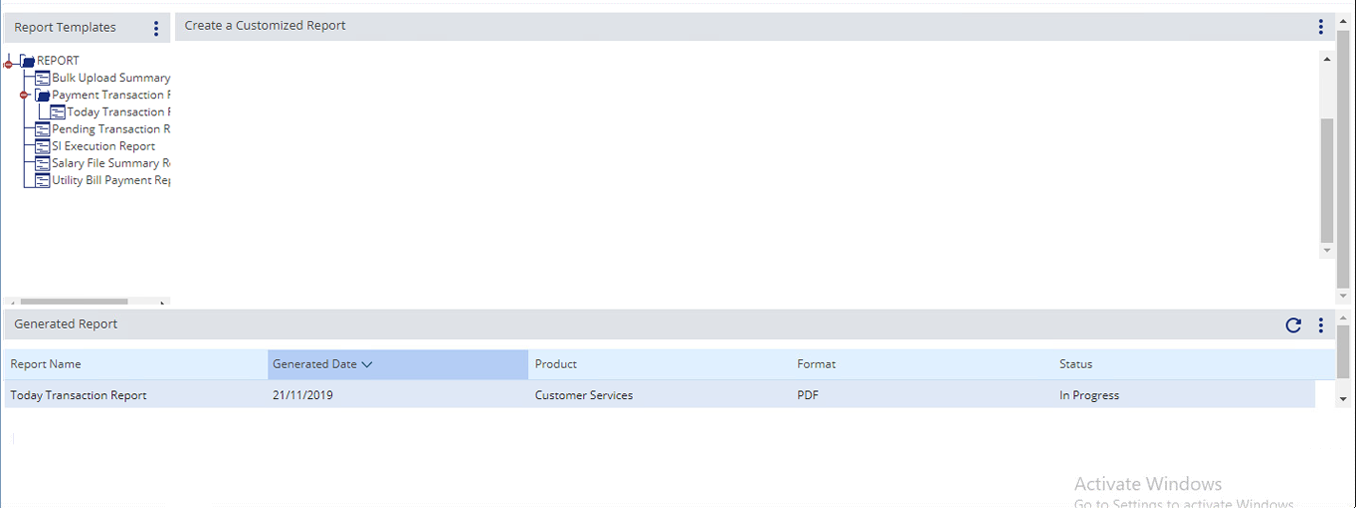
Click OK to proceed
Click to navigate to the Information Report screen
The list of reports displays
Click any one report from the list
Enter the 'Report Name' and select the 'Format' type from the dropdown list
Select the required column
Select the filter column and criteria from the dropdown list, and click Save
Displays the data
Select the sort order and alert type
Click here to schedule the report
Click here to save and run the report
Displays the generated report
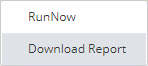
Right click on contextual menu
Click Run Now to run the report
Click OK to proceed
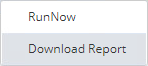
Right click on contextual menu
Click Download Report to view the report