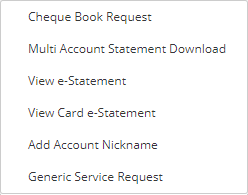
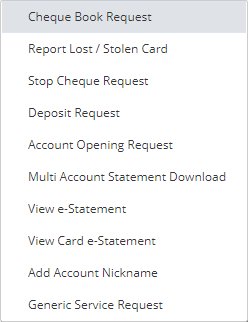
Click Initiate
Click Cheque Book Request
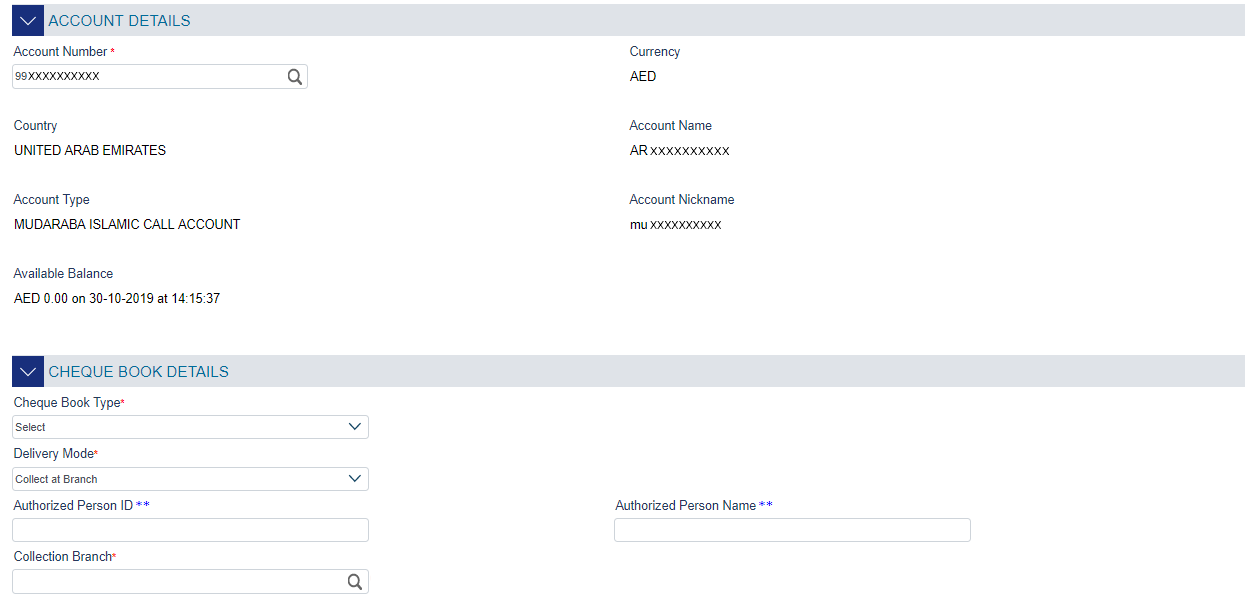

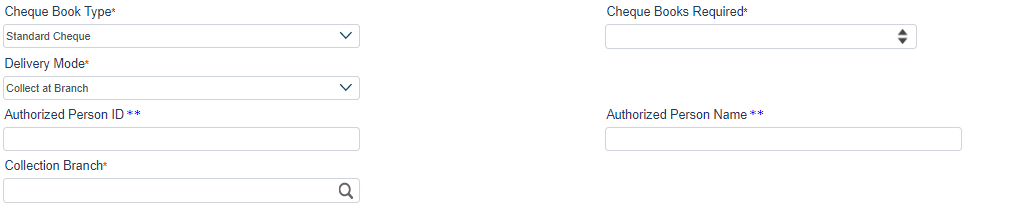
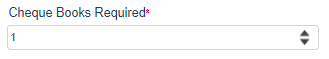
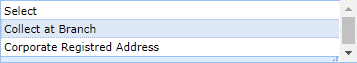


Displays the review and confirmation details
Click Confirm
Displays the confirmation details
Displays the status details
Select account details using the lookup
Select an account by double-clicking a row / record
Select 'Cheque Book Type' from the dropdown list
Select the number of 'Cheque Books Required' from the dropdown list
Select the 'Delivery Mode' from the dropdown list
Enter the 'Authorized Person's ID and Name'
Select the 'Collection Branch' from the look-up
Select the data from the look-up
Click Submit