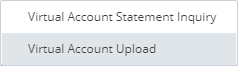

Click to navigate to the Virtual Accounts screen
Click Initiate
Click to initiate a Virtual Account Upload

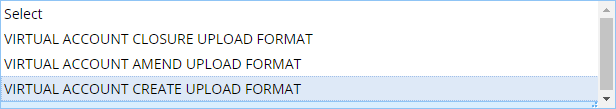
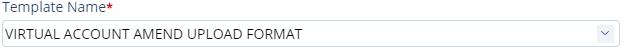
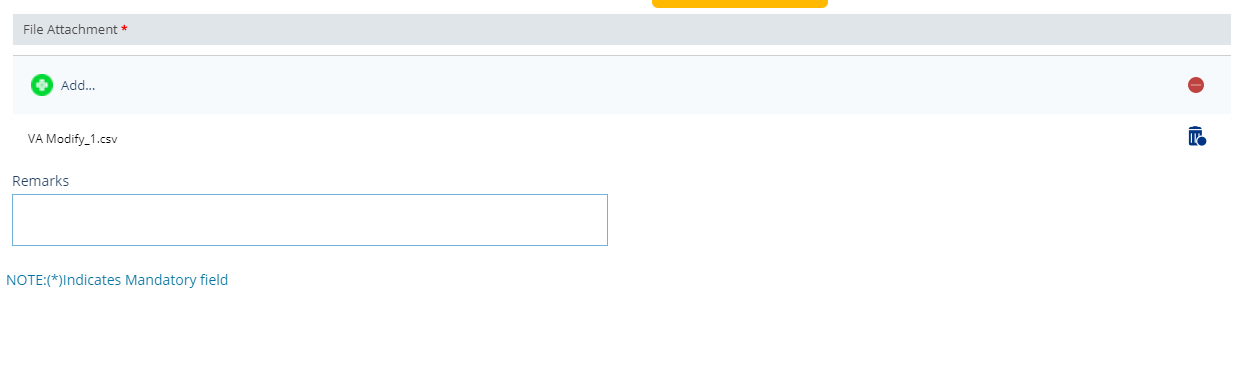
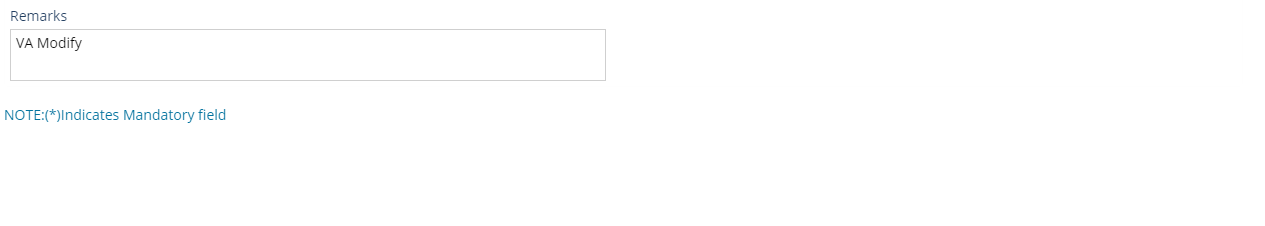
Select the 'CIF' number using the lookup
Select a CIF number by double-clicking a row / record
Select the 'Template Name' from the dropdown list
Click 'Add' to attach the file
Enter the 'Remarks'
Click 'Upload' to proceed further
Displays the details
Click to Confirm
Displays the confirmation details
Click Pending Activities to accept / authorize the transaction
Select the record to proceed with accepting it
Click Accept
Displays the confirmation details
Click Pending Authorization
Select the record to proceed with authorization
Click Authorize

Enter the 'OTP'
Click Submit
Displays the confirmation details