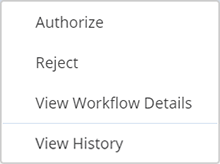Click to authorize/reject the request
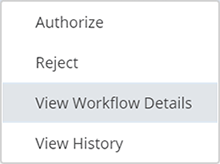
Right-click a request to view the options
Click View Workflow Details for the selected request
Displays the workflow
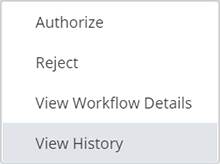
Right-click a request to view the options
Click View History for the selected request
Displays the history
Right-click a request to view the options
Click Authorize
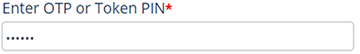
Enter the 'OTP' or
Click Authorize
Displays the confirmation details
Right-click a request to view the options
Click Reject
Click Reject
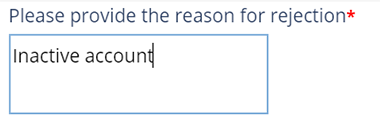
Enter the reason for rejection and click Submit
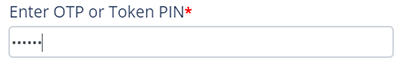
Enter the 'OTP' and click Submit
Displays the confirmation details