Click to navigate to Payments
Click to authorize/reject/release the request
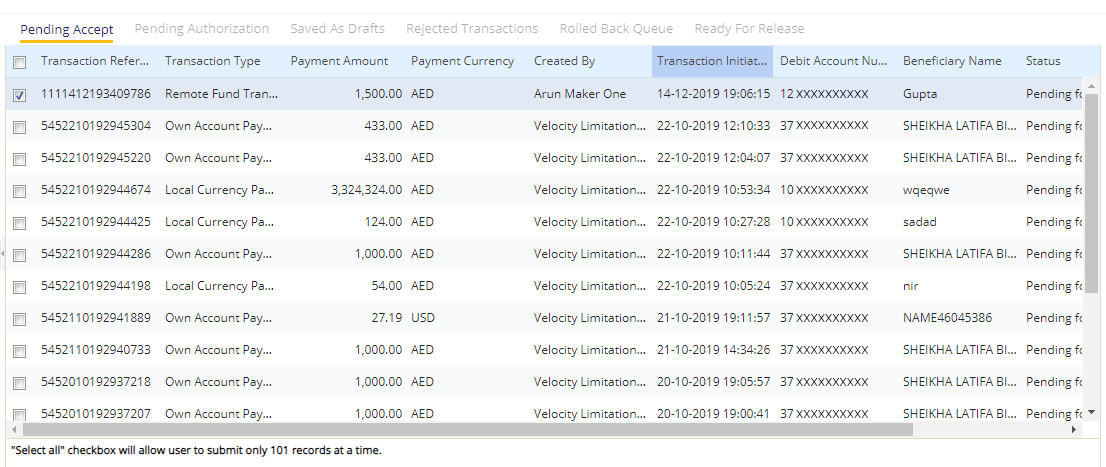
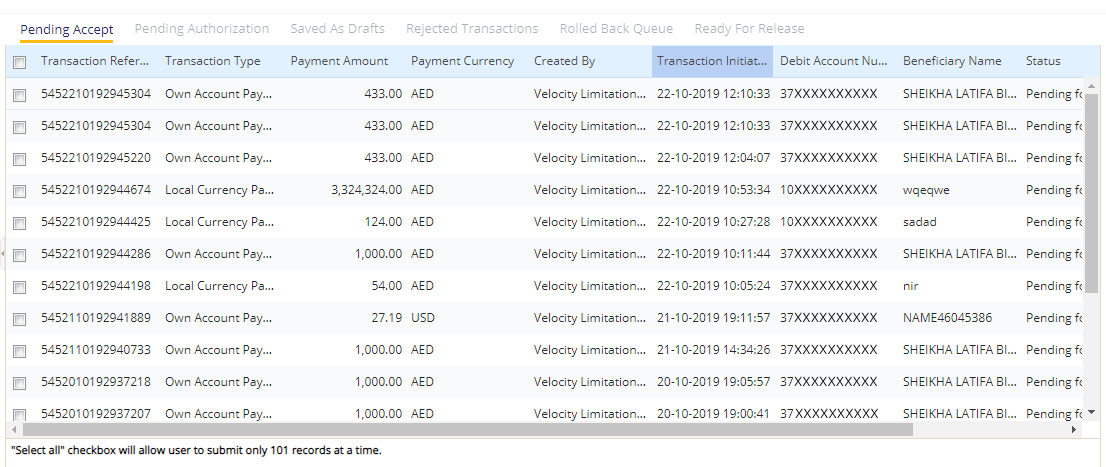
Select the request to accept the transaction
Click Accept
Displays the confirmation details
Click Accept
Displays the confirmation details
Select the request to reject the transaction
Click Reject
Displays the confirmation details
Click Reject
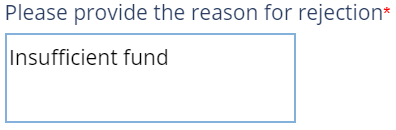
Enter the reason for rejection
Click Submit
Displays the confirmation details
Click here to authorize the pending transaction
Select the request to authorize the transaction
Click Authorize
Click Authorize
Displays the confirmation details
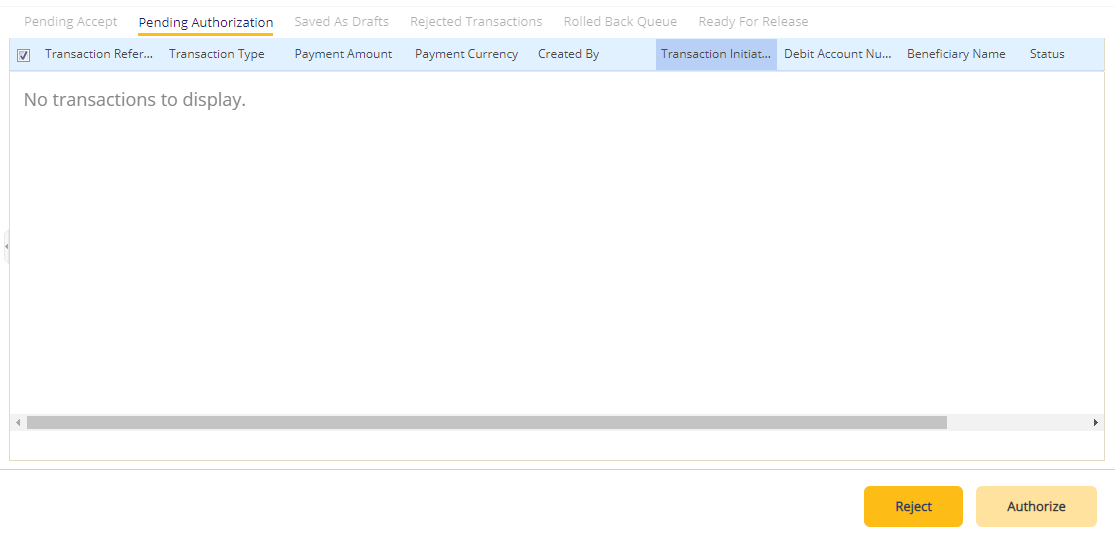
Select the request to reject the transaction
Click Reject
Click Reject
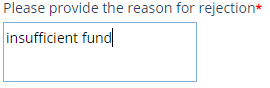
Enter the reason for rejection
Click Submit
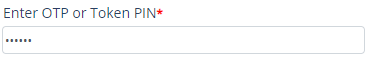
Enter the 'OTP / Token PIN'
Click Submit
Displays the confirmation details
Click here to edit/delete the transaction from the Save As Draft module
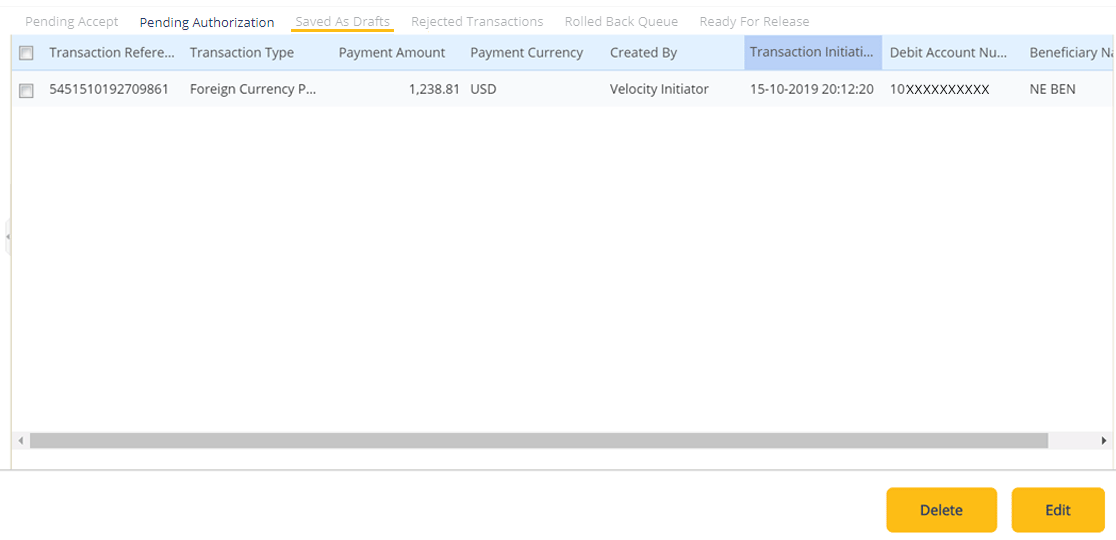
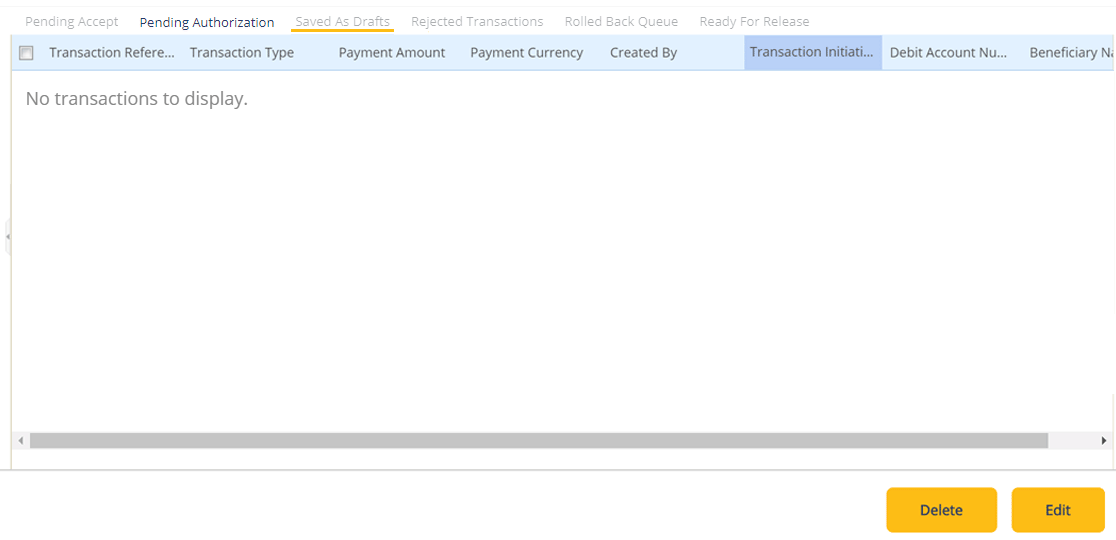
Select the request to edit the transaction
Click Edit
Edit the details
Click Submit
Displays the details
Click Confirm
Displays the confirmation details
Select the request to delete the transaction
Click Delete
Click Delete
Click Yes
Displays the confirmation details
Click OK
Click here to edit the rejected transaction
Select the request to edit the transaction
Click Edit
Edit the details
Click Submit
Displays the details
Click Confirm
Displays the confirmation details
Click here to release/reject the transaction from the Rolled Back queue
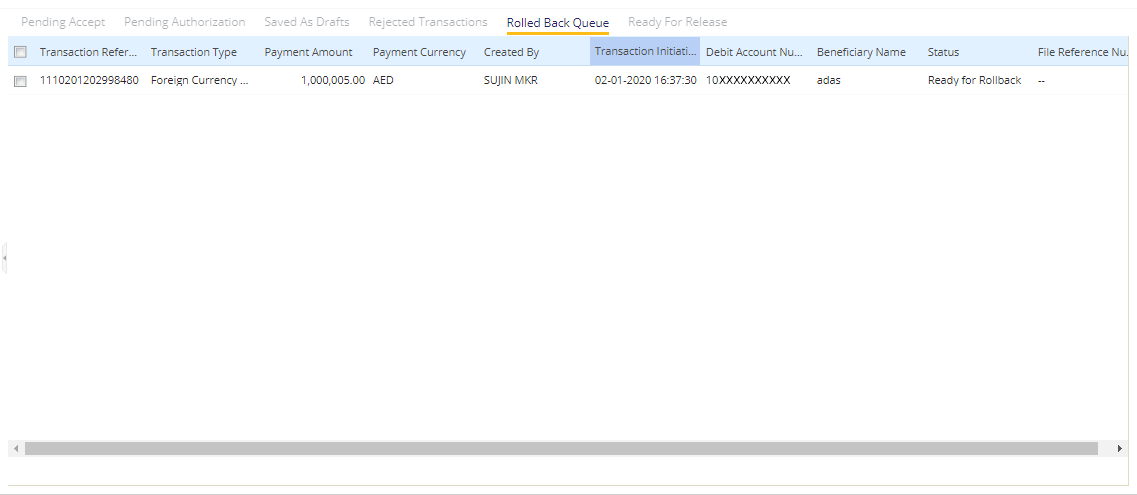
Select the request to release the transaction
Click Release

Enter the 'OTP / Token PIN'
Click Release
Displays the confirmation details
Select the request to reject the transaction
Click Reject
Displays the confirmation details
Click Reject
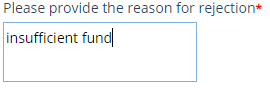
Enter the reason for rejection
Click Submit
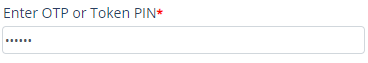
Enter the 'OTP / Token PIN'
Click Submit
Displays the confirmation details
Click here to reject/release the transaction
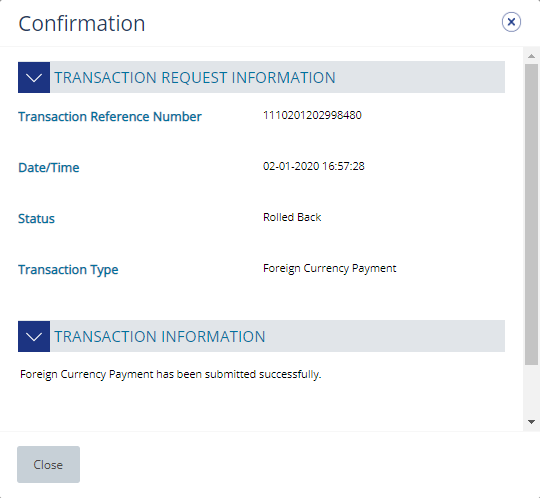
Select the request to release the transaction
Click Release
Click Release
Displays the confirmation details