Click to navigate to Payments
Displays the Transaction Summary
Click here to view the transaction summary details
Double-click the record to view the transaction summary details
Details of the selected transaction summary are displayed here
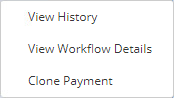
Right-click the context menu to view the additional options
Click View History to view the history details
Displays the history details
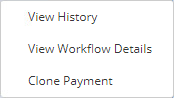
Right-click the context menu to view the additional options
Click View Workflow Details to view the workflow details
Displays the workflow details
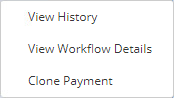
Right-click the context menu to view the additional options
Click Clone for the transaction summary
Edit and submit for cloning the transaction
Displays the details
Click to Confirm
Click No to proceed further
Displays the confirmation details
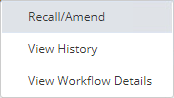
Right-click the context menu to view the additional options
Click Amend for the transaction summary
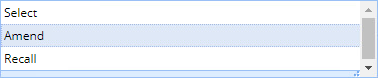
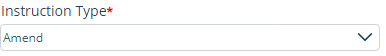
Select the instruction type from the dropdown list
Click Submit for amending the transaction
Displays the details
Click to Confirm
Displays the confirmation details