Click to navigate to Payments
Click Initiate
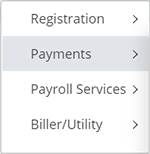
Click Payments to view the types of fund payment options
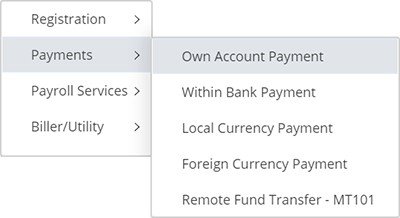
Click Own Account Payment
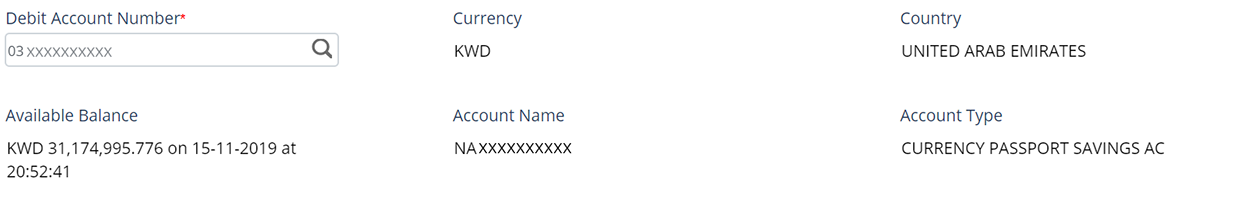

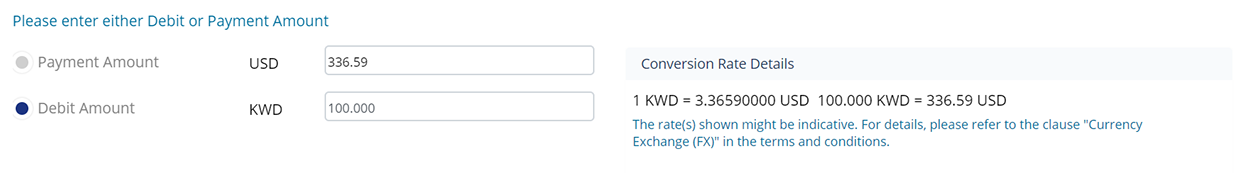
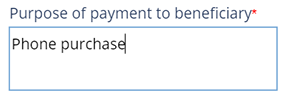

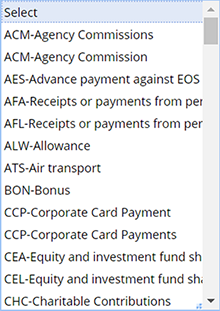
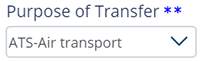
Select debit information using the lookup
Select a debit account by double-clicking a row / record
Select beneficiary information using the lookup
Select a beneficiary by double-clicking a row / record
Enter the 'Debit or Payment Amount' upon which the other field will be populated
Select a 'Payment Date'
Enter the 'Purpose of payment to beneficiary'
Enter the 'Reference in your statement' detail
Select the 'Purpose of Transfer' from the dropdown list
Click Submit
Displays the transaction details
Click Confirm
Click Yes to choose the authorizer
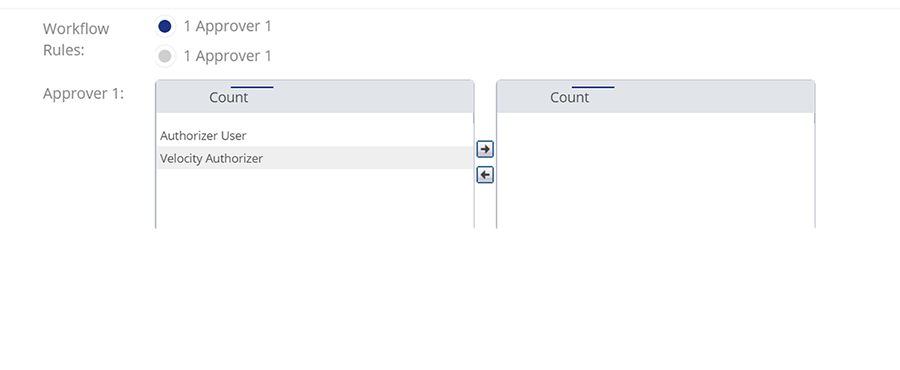
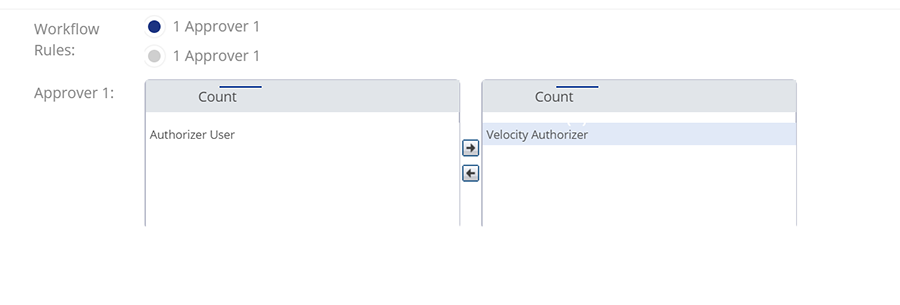
Select the authorizer
Displays the authorizer list
Select the authorizer
Click Submit to proceed
Displays the confirmation details