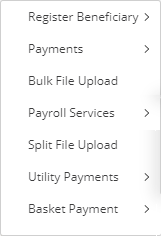
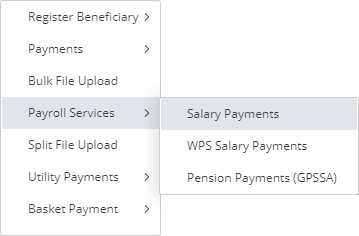
Click here to navigate to Payments
Click Initiate
Click Payroll Services option to initiate salary payments
Click Salary Payments
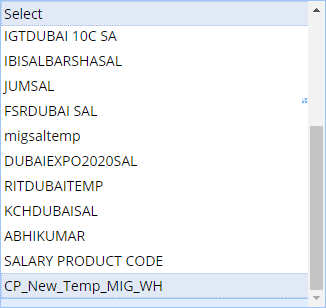
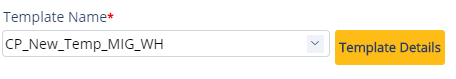
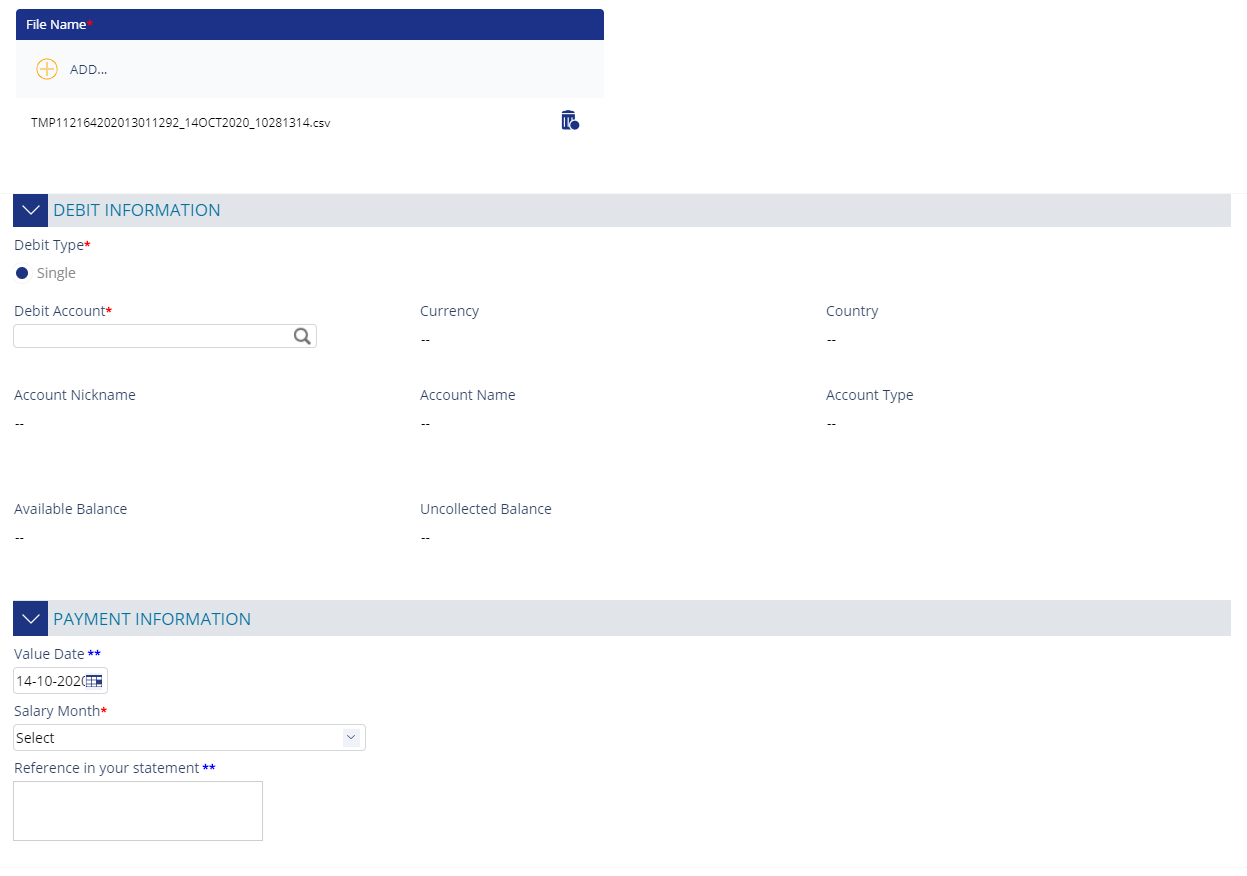
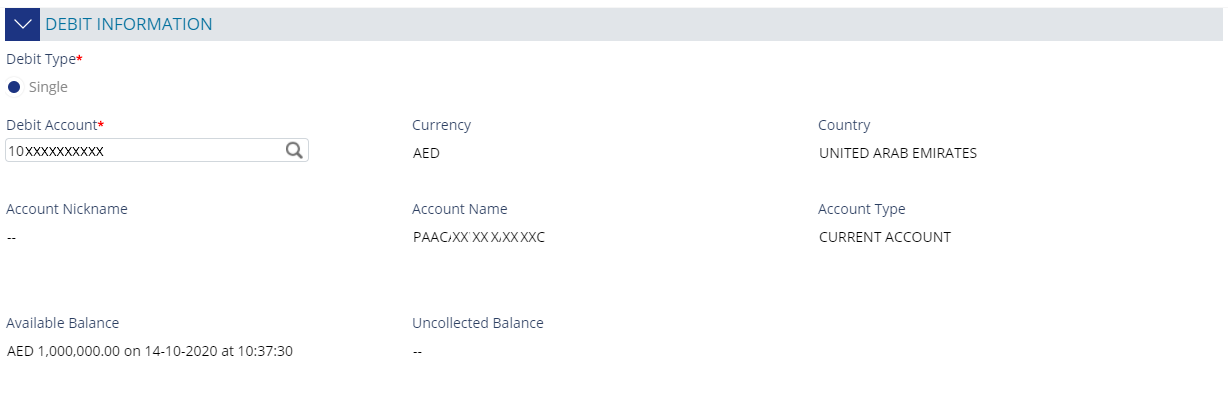
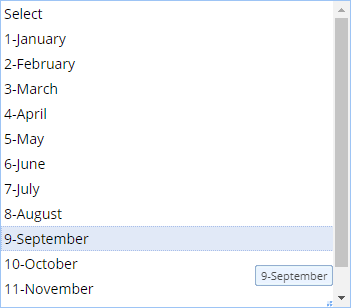

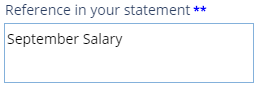
Select the 'Template Name' from the list
Click 'Template Details' to view the details
Click 'ADD' to attach the file
Select the file to attach as document
Select the 'Debit Account' number information using the lookup
Select the debit account number by double-clicking a row / record
Select the 'Salary Month' from the list
Enter the 'Reference in your statement'
Click Submit
Displays the details
Click Confirm
Displays the confirmation details