Click to navigate to Payments
Click Initiate
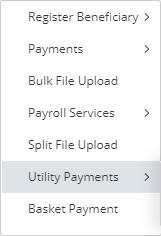
Click Utility Payments
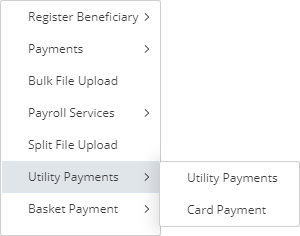
Click here to initiate Utility Payments
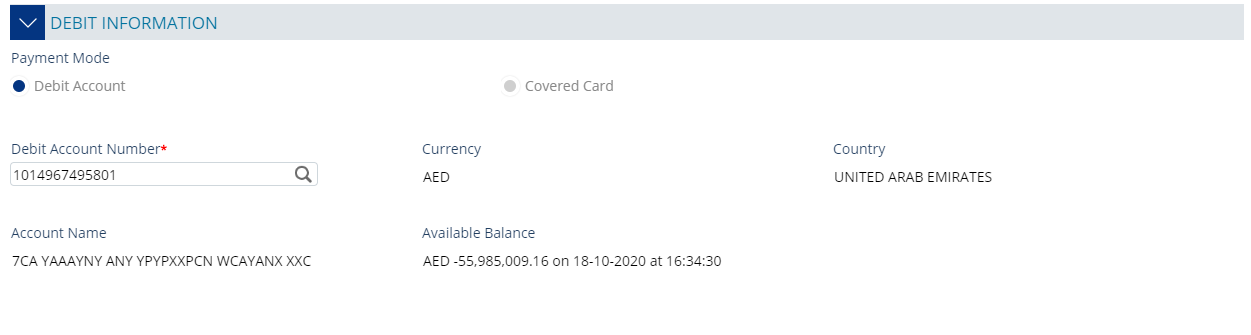
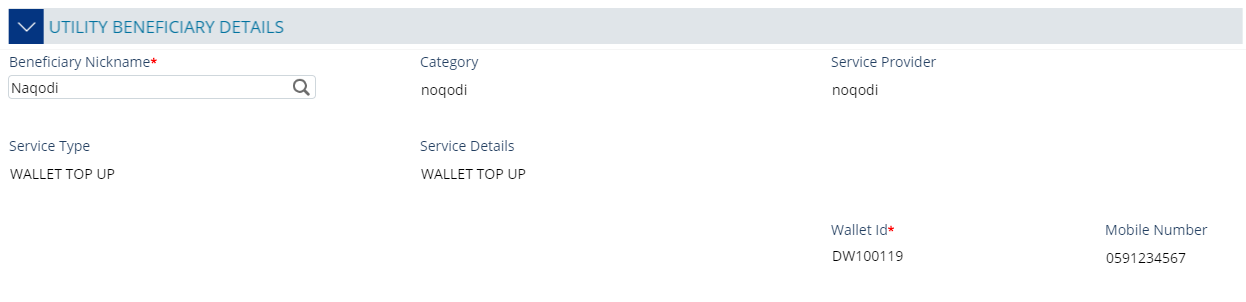

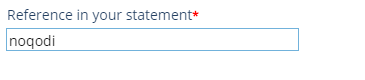
Select debit information using the lookup
Select a debit account by double-clicking a row / record
Select utility beneficiary details using the lookup
Select a utility beneficiary details by double-clicking a row / record
Enter the 'Payment Amount'
Select a 'Payment Date'
Enter 'Reference in your statement'
Click Submit
Displays the transaction details
Enter 'OTP' or token PIN
Click Confirm
Click 'No' for flexi authorization
Displays the confirmation details